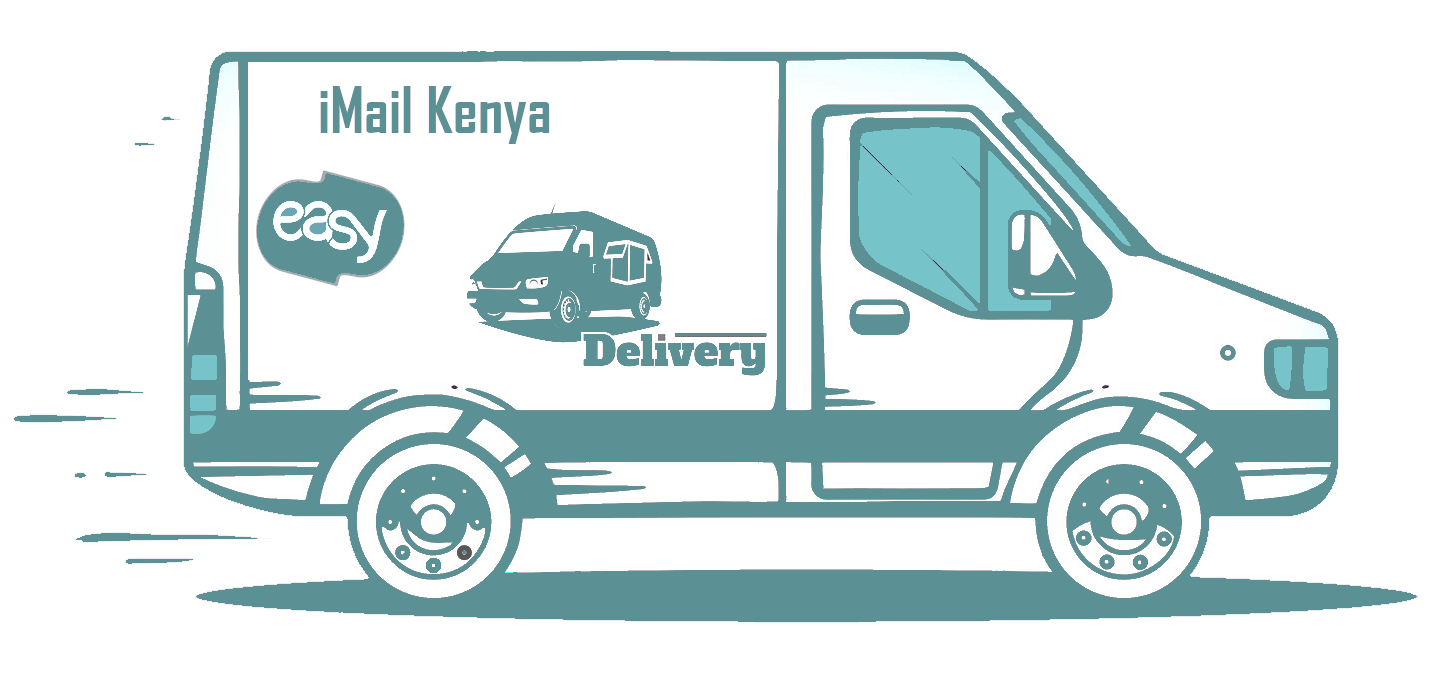How To Track a Parcel
Step 1. Login to your account
Note: You need an account on this portal. The name you use when creating your account must match the name that will be on your packages, otherwise we may not be able to associate certain packages with your account. If you haven’t created one yet, you can simply do so by clicking on the “Sign Up with Us” button (image attached for reference). We only need your name and email address, however if you want to receive SMS notifications such as when a package is added to your account or when a package is ready for collection in Nairobi, be sure to update your phone number on your profile (watch a short video on how to do this). Please note that if an account is created after a package has been delivered to us, we may not be able to update that package into the system. Only new packages will be updated into the system after an account has been created.
Step 2. Check and confirm the number of packages received by the US Team.
Navigate to the “My Tickets” tab (image attached for reference). You can then click on a specific ticket to view images of the received packages (watch a short video for reference). Please note that updates on delivered packages may only be done once a week.
Step 3. Use the waybill number provided everytime goods ship out, to track the whereabouts of your packages
To track packages that have already shipped out from the US warehouse, copy the waybill number (normally issued once the goods leave the US warehouse for Kenya) and paste it on one of the tracking text boxes on this website. (Watch this short video).
NB: We normally update all tickets with a waybill number once the goods ship to Nairobi. This maybe done immediately or a couple days later. If you have added your mobile number to your profile, you should also receive an SMS with the waybill details. All updates to do with a shipment will always be updated through this waybill and this is the best way to keep track of the whereabouts of your packages.